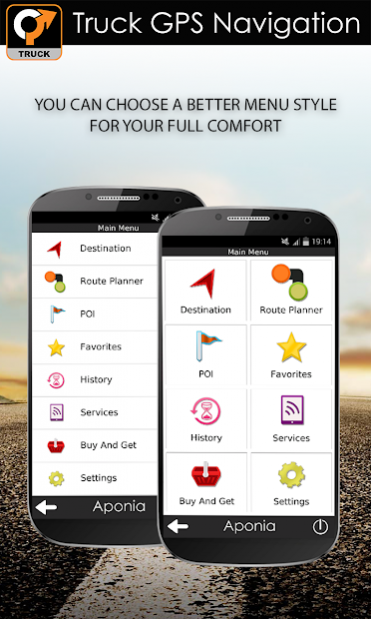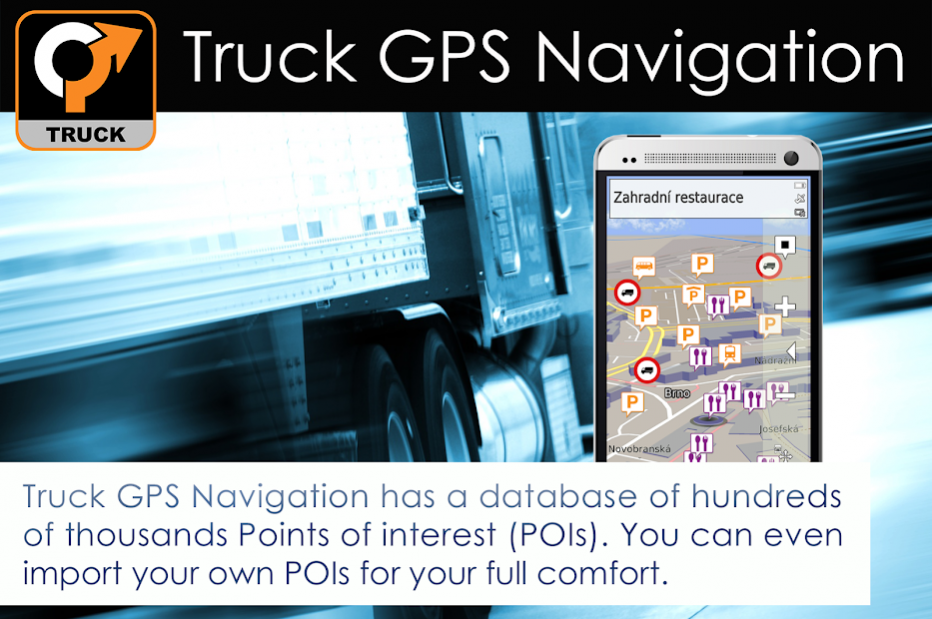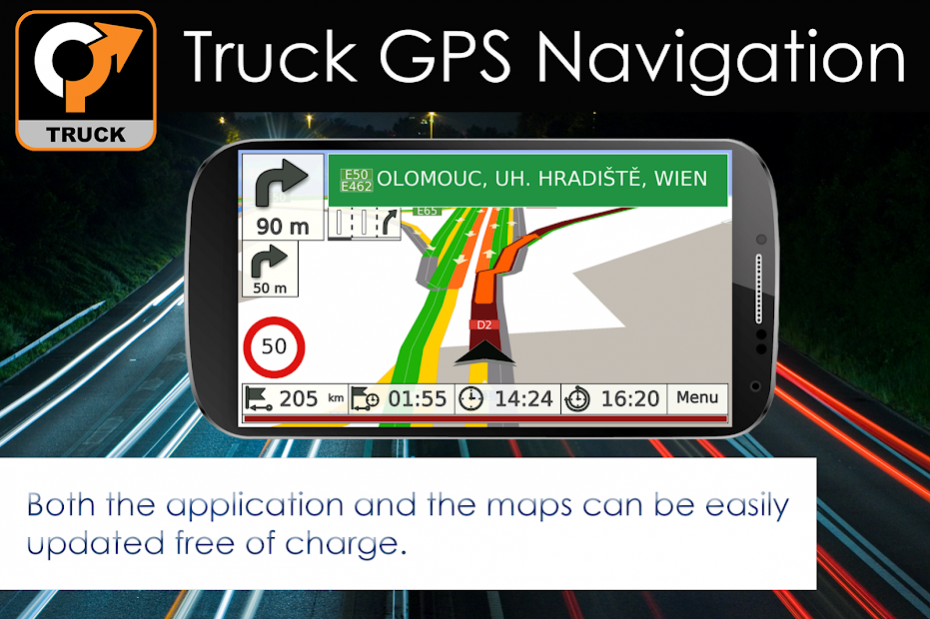Truck GPS Navigation by Aponia 5.0.130
Free Version
Publisher Description
The world's most versatile and user-friendly GPS navigation for truck drivers.
Truck GPS Navigation is a truck-specific navigation system designed to provide safe and reliable routing on truck-legal roads.
Truck drivers know that choosing the wrong route leads to wasted fuel, out-of-route kilometers, lost time and money and in some cases also safety issues.
Unlike standard car navigation systems, Truck GPS Navigation calculates efficient routes based on the vehicle profile information, routing parameters and load type, including hazardous materials.
The driver can choose a profile configuration based on length, height, width, weight, max. axle load, and whether he is carrying hazardous goods.
The maps are on-board, which means they are stored directly on the device for offline use. At the same time both the maps and the application can be easily updated free of charge.
TRY OUT THE APP FOR FREE WITH OUR FREE TRIAL!
About Truck GPS Navigation by Aponia
Truck GPS Navigation by Aponia is a free app for Android published in the Recreation list of apps, part of Home & Hobby.
The company that develops Truck GPS Navigation by Aponia is Aponia Software, s.r.o.. The latest version released by its developer is 5.0.130. This app was rated by 3 users of our site and has an average rating of 4.7.
To install Truck GPS Navigation by Aponia on your Android device, just click the green Continue To App button above to start the installation process. The app is listed on our website since 2017-05-25 and was downloaded 235 times. We have already checked if the download link is safe, however for your own protection we recommend that you scan the downloaded app with your antivirus. Your antivirus may detect the Truck GPS Navigation by Aponia as malware as malware if the download link to cz.aponia.bor3.truck is broken.
How to install Truck GPS Navigation by Aponia on your Android device:
- Click on the Continue To App button on our website. This will redirect you to Google Play.
- Once the Truck GPS Navigation by Aponia is shown in the Google Play listing of your Android device, you can start its download and installation. Tap on the Install button located below the search bar and to the right of the app icon.
- A pop-up window with the permissions required by Truck GPS Navigation by Aponia will be shown. Click on Accept to continue the process.
- Truck GPS Navigation by Aponia will be downloaded onto your device, displaying a progress. Once the download completes, the installation will start and you'll get a notification after the installation is finished.